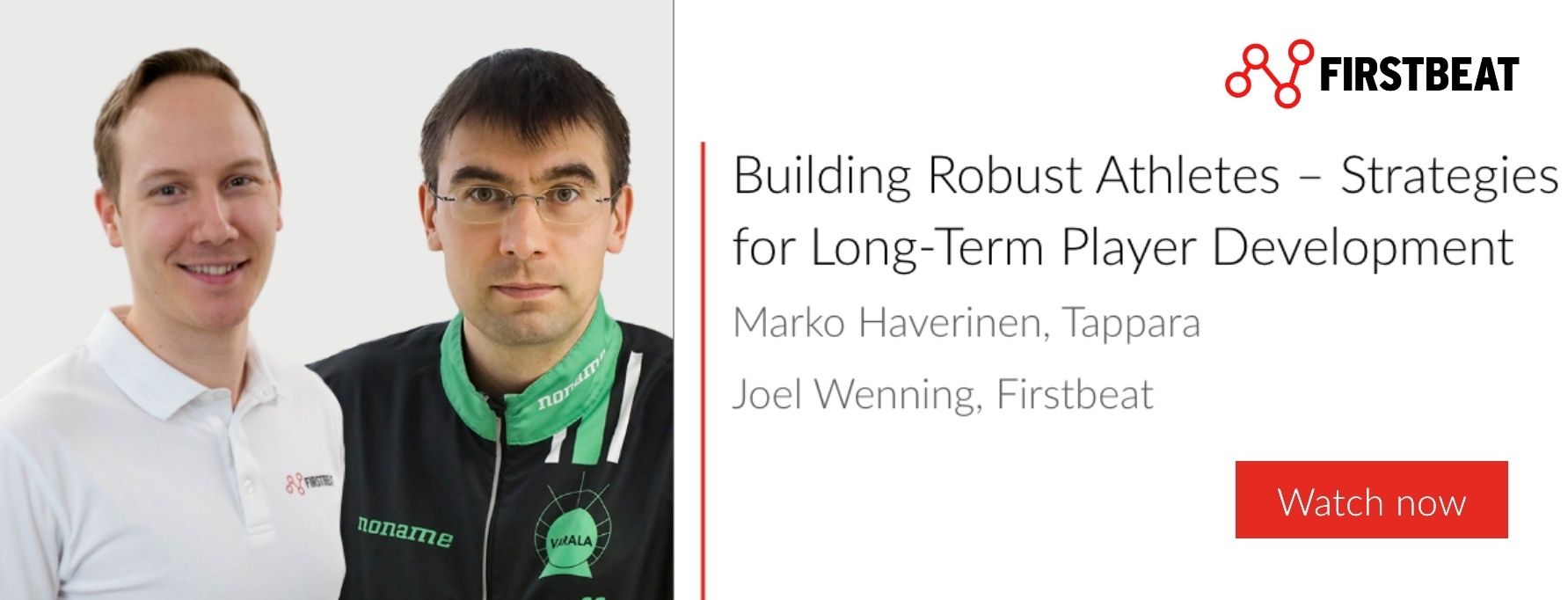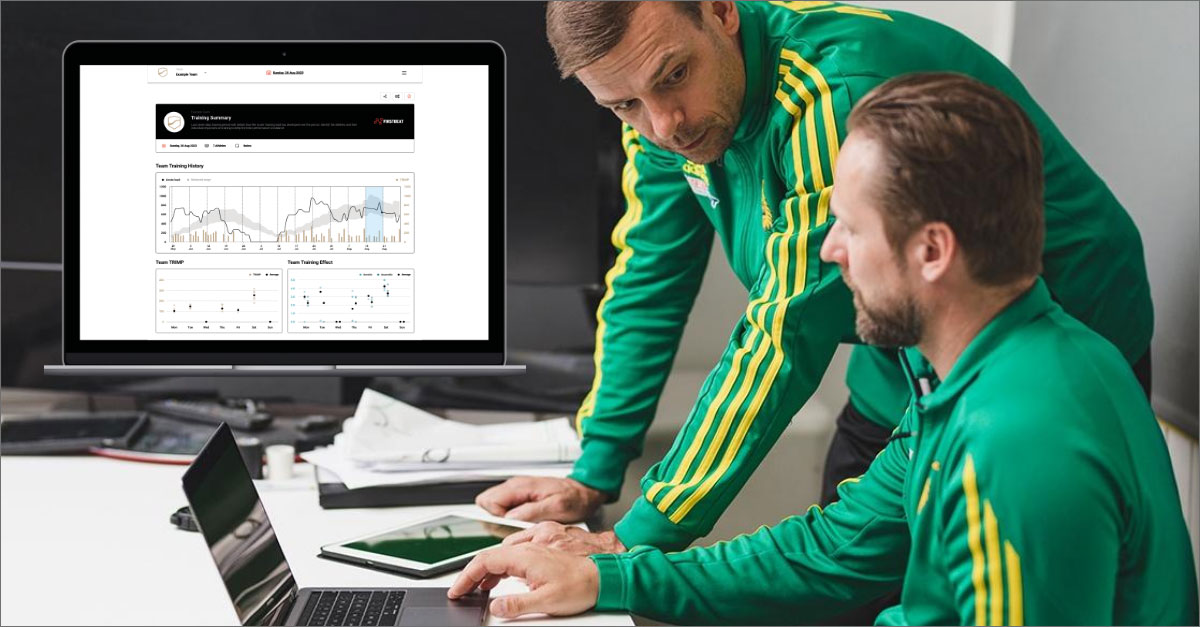
In this article, we’ll introduce the Weekly Reporting feature from Firstbeat Sports. As a coach, you can use this feature to:
- See key training load data over a 7-day period
- Track long-term progression over the previous 12 weeks
- Get a weekly snapshot and identify any outliers to avoid overloading
- Dive into individual athlete data for deeper performance insights
The report is split into the following sections, each of which we will discuss in more detail:
- Team Training History
- Detailed Week Views
- Athlete Reporting
- Individual Athlete View
Team Training History
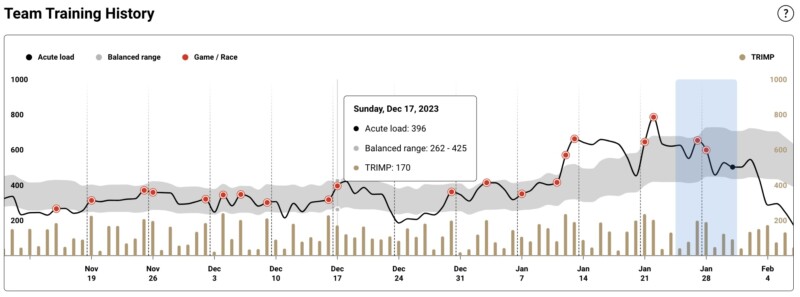
The team training history section at the top of the report shows the team’s average training load over the previous 12 weeks.
This means you can see the team’s current status and how you got there to understand more about the context of the current numbers. For example, did the team reach the current position with a consistent gradual building of training loads, or was it a very quick increase?
The black line represents the Acute Load, which is the 7-day total training load, calculated using TRIMP. It’s also possible to see game days marked in red within the Weekly Reporting so you can easily identify them.
The grey section represents the Balanced Range, which is calculated using the Chronic (28 Day) Training Load. Use this as a guide for the Acute Load that can be tolerated by your team. By staying within the range, your training load is not increasing too quickly.
If you wish to maintain current volume do not drop below the range, but if you are aiming for a de-load / recovery week you can plan to be below the range.
✅ Case Use Example
We can see that after a period of no training in late June to early July, the Acute Load increased quickly, depicted as being well above the Balanced Range. As athletes built their Chronic Loads over the subsequent weeks, the Balanced Range increased while the Acute Load began to stabilize.
A de-load was in the week of 21 August, where the Acute Load line briefly dropped below the Balanced Range. This would have likely allowed some brief recovery for the athletes and Acute Load was below what they had become accustomed to.
Group Reporting
You can also get more detailed training load data for different groups of athletes (for example, defence, forwards etc.) over the previous 12 weeks.
Detailed Week Views
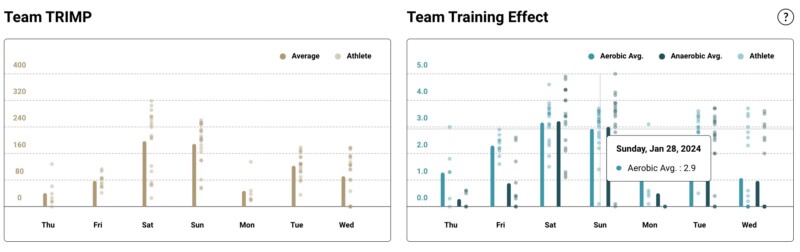
These charts provide a more detailed view of the selected 7-day period (highlighted in blue on the Team Training History). It allows you to analyze the distribution of training within the group and see whether most individuals were close to the group average, or if there was a greater range of individual values. You can quickly see if some athletes responded differently to the training than others.
✅ Case Use Example
When examining the TRIMP distribution, we can see that on Friday much of the team had a very similar training load with minimal variance from the average of ~110. However, on Saturday the average is ~250 but there is a much wider range of individual values. Therefore it may be necessary to consider whether some individuals will require additional “top-up” training, or some require some lower loads, to equalize these differences.
Athlete Reporting
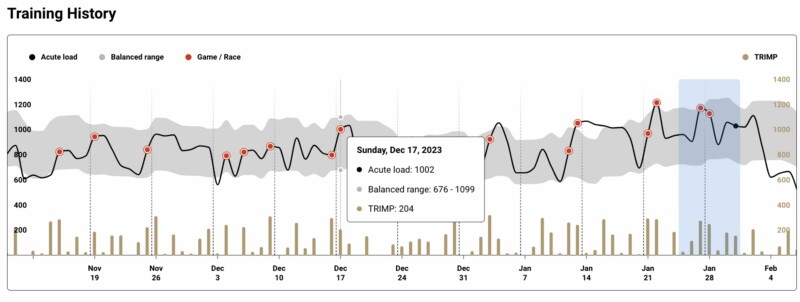
You can also display detailed data for an individual athlete in addition to team averages in the Weekly Reporting feature. This includes the training load over the previous 12 weeks and the current status as well as the details for TRIMP and Training Effect over the past 7 days.
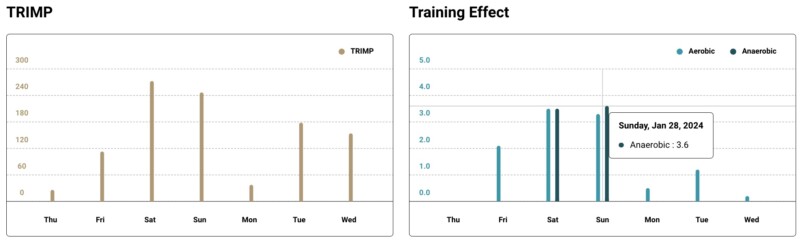
Individual Athlete View
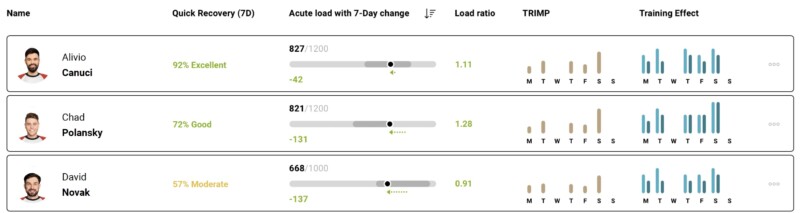
The weekly data for individual athletes
This table shows you the weekly data for individual athletes so you can evaluate how each athlete is coping with their current training loads. Whilst team averages and medians give you a good overview, here you can see the data for individual athletes in more detail.
In the first Quick Recovery column you’ll find the QRT 7-Day average so you can evaluate how each athlete is coping with their current training loads.
The next column indicates the current Acute Load, compared to the highest recent value rounded to the next hundred. The highest recent value is used for scaling of the bar below. The weekly change in acute load is the difference between the selected report date and the value 7 days ago. The arrow represents the direction and magnitude of the change in Acute Load from 7 days ago.
The Balanced Range is calculated using the Chronic (28 Day) Training Load, multiplied by 0.8 for the lower limit and 1.3 for the upper limit. This indicates whether the athlete is prepared for their current training load, is it increasing quickly or are they de-loading?
The Load Ratio is the Acute:Chronic Workload Ratio. It indicates how quickly the training load is increasing or decreasing.
The TRIMP and Training Effect mini graphs provide a more detailed view of what the individual has done over the previous 7 days.
✅ Case Use Example
Athlete Alivio Canuci has a current Acute Load of 827, while his most recent maximum will be somewhere between 1100 – 1200. In the last 7 days, his Acute Load has decreased a small amount of 42 TRIMP. His current Load Ratio is 1.00, meaning his current training loads are stable and this sits comfortably in his Balanced Range so he is likely well prepared for his current training loads. This is supported by a 7-day QRT Average of 92%, showing he is recovering well.
Automated Weekly Report Sharing
Streamline your workflow with our scheduling feature that allows you to automatically send the team Weekly Report as an email attachment to the entire coaching staff. Simply click on the share icon and select your preferred schedule and recipients.
The Weekly Reporting feature is available as part of the Firstbeat Sports Premium+ Package or can be purchased as an individual module for existing customers on other plans. If you’re not yet a Firstbeat Sports customer but are interested in learning more about this feature or would like to arrange a free demo – you can contact us here.
You might also be interested in

Gaining Athlete Buy-In – Ideas and Strategies for Successful Monitoring
The key to any successful monitoring strategy in sports is having buy-in from the athletes. Without athlete buy-in, it will likely be difficult to get reliable and valid data. Of…

How to Use Firstbeat Sports in Practice – A Quick Guide for Coaches
Coaching a sports team requires careful management of training, player performance, and recovery. Making informed decisions is crucial to maximize your team’s potential and achieving success on the field. One…