
In this article, we’ll introduce the Maximal Intensity Periods feature by Firstbeat Sports and explain how you can use it to:
- Train as you play – gain insights into the specific demands of each game and tailor your training accordingly.
- Save time – Firstbeat Sports does the heavy lifting for you to find the maximal intensity periods automatically.
- Help assess whether the max HR value for an athlete is correct. If an athlete regularly exceeds theoretical maximums for given periods, it may be necessary to adjust the max HR value.
Matching Game Demands During Training
A key reason to monitor your teams matches and training is to establish the demands of competition and use this data to plan and execute training accordingly. One aspect of this will be measuring the intensity of competition and aiming to meet or exceed this within the relative safety of training.
The Problem?
It’s relatively easy to establish the demands for the whole of a game, for example, a soccer player may accumulate 250 TRIMP over a 90-minute game, which equals ~2.77 TRIMP/min.
However soccer, along with most team sports, is intermittent in nature with periods of increased and decreased intensity, so mimicking that TRIMP/min of 2.77 in training isn’t truly reflective of game demands.
This is where Maximal Intensity Periods come into play; by looking at shorter periods of time within the game you can more easily identify what the peak intensities are which allows you to program your training accordingly.
In practical terms, this has been difficult to achieve until now and would have involved creating numerous laps of the desired duration, potentially overlapping them in case the most intense period spanned across two. Even then there is a margin for error unless you were to create a new lap on a second-by-second basis. As you can imagine this would be very time-consuming!
The Solution
The Maximal Intensity Period feature saves you a huge amount of time and makes this analysis much easier. It automatically calculates the MIP for multiple pre-defined durations, from 5 seconds right up to 2 hours. This means you can instantly find the MIP for 4 minutes, or 15 minutes, without having to go through the laborious process of creating hundreds of laps.
As a result, you can readily have the information you need to plan and review your training. Perhaps the Head Coach planned a 10-minute drill that should be at 110% of game intensity, to make sure players are prepared for the demands they might face, plus a little more room for manoeuvre.
By having a database of your game MIPs you can quickly compare what was achieved in the drill, and whether everyone achieved the desired 110%.
You can also check the MIP before the training session, so if anyone is a long way short of the desired intensity you can provide real-time feedback to them.
MIP in Firstbeat Sports is available for both of the intensity measures, TRIMP/min and Movement Intensity (Movement Load per minute), meaning you as the user can track both Internal and External elements depending on the specific goals of your training session(s).
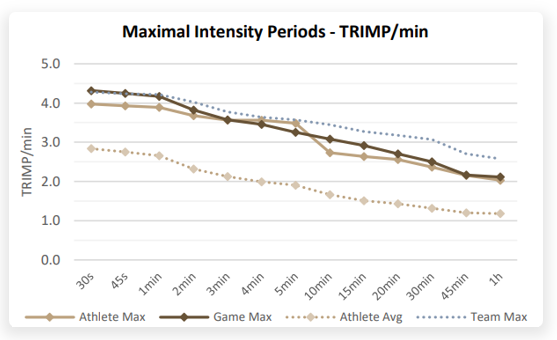
Figure 1 – Athlete Maximum, Average, and Game TRIMP/min MIP
As can be seen from Figure 1, this athlete has a game maximum 1 minute TRIMP/min MIP of ~4,1 from their current season. The highest value achieved in trainings is measurement is ~3.9, therefore we can see that they haven’t trained at the 1-minute intensity that is required in competition.
We can also see that a 10-minute MIP is slightly lower than may be required in a game, so this could be the focus of some future session(s) to ensure the athlete can exceed that demand.
This particular graph displays data for the whole season but the same could be used for reviewing a shorter time period such as the current week, a drill, or a session.
Other Ways to Use Maximal Intensity Periods
Aside from using Maximal Intensity Periods to plan and review single sessions, you can also use it in your longer-term training review process.
Take a look at each athlete’s individual recent values and compare them to their ‘personal bests’. Is there an area that you haven’t hit over the recent weeks or months?
For example, maybe you’ve spent the previous month focusing on short intervals, so perhaps they haven’t done too many sessions with higher intensities over longer time periods.
By plotting these data points you can identify if there are any aspects in need of more focus in your forthcoming micro-cycle.
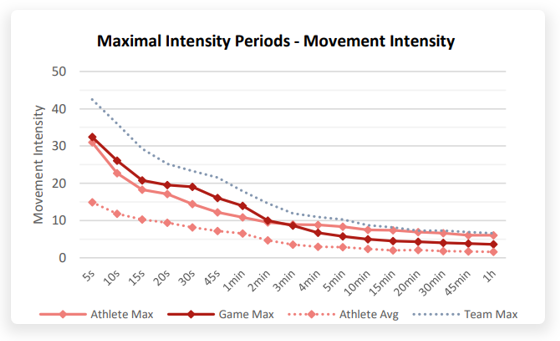
Figure 2 – Athlete Maximum, Average, and Game Movement Intensity MIP
The Maximal Intensity Periods feature is included as part of the Firstbeat Premium+ plan. If you’d like to learn more about adding this feature to your existing plan or upgrading your current plan to Premium+, get in touch with us here.
Checkout an Example How to Use MIP in Practice
New to the Firstbeat Athlete Performance Management Platform? Arrange a free demo for you and your coaching staff here.
You might also be interested in

Maximizing Athletic Performance with Lap Management: A Comprehensive Guide
Unlocking the full potential of your athletes and optimizing training requires a strategic approach. The Lap Management tool is your key to achieving this. In this comprehensive guide, we’ll explore…

Monitoring Internal Load with Los Angeles Football Club
Los Angeles Football Club (LAFC), is a professional soccer team competing in Major League Soccer. In 2022, LAFC won the MLS Cup for the first time and the Supporters’ Shield,…

Firstbeat Heart Rate Sensors with Straps vs Heart Rate Sensors with Vests – What’s the Difference?
Heart rate data forms the basis of multiple performance metrics used in professional sports. These metrics support decision-making and facilitate effective athlete and team performance management. Key metrics that rely…

